How to install IntelliJ IDEA on Ubuntu 16.04 or 18.04
This post will guide you how to install Intellij IDEA tool on your Ubuntu Linux 18.04 or 16.04. How do I install Intellij IDEA with snap tool on your Ubuntu Linux system.
- What is Intellij IDEA?
- Method1: Installing Intellij IDEA via ToolBox App
- Method2: Installing Intellij IDEA via Snap Tool
What is Intellij IDEA?
IntelliJ IDEA is a Java integrated development environment for developing computer software. It is developed by JetBrains, and is available as an Apache 2 Licensed community edition, and in a proprietary commercial edition.
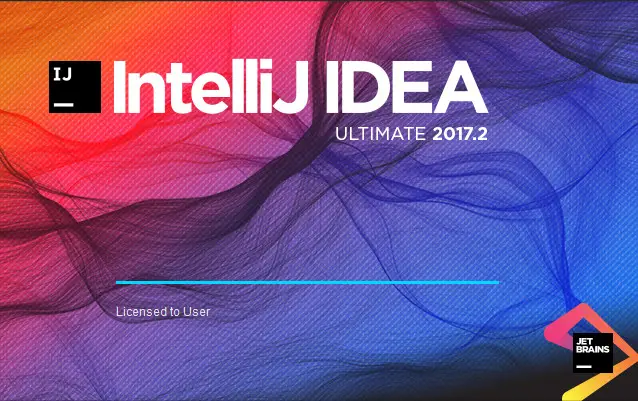
Method1: Installing Intellij IDEA via ToolBox App
To install IntelliJ IDEA tool on your Ubuntu Linux system, you can use jetbrains’s ToolBox App. Just do the following steps:
Step1: downloading jetbrains-toolbox archive package to your local disk by running the following wget command:
$ wget https://download.jetbrains.com/toolbox/jetbrains-toolbox-1.15.5796.tar.gz
Outputs:
devops@devops:~$ wget https://download.jetbrains.com/toolbox/jetbrains-toolbox-1.15.5796.tar.gz
--2019-08-29 07:29:27-- https://download.jetbrains.com/toolbox/jetbrains-toolbox-1.15.5796.tar.gz
Resolving download.jetbrains.com (download.jetbrains.com)... 52.50.241.213, 52.17.184.56, 2a05:d018:93b:d102:d4cc:7bb1:ad96:cdfb, ...
Connecting to download.jetbrains.com (download.jetbrains.com)|52.50.241.213|:443... connected.
HTTP request sent, awaiting response... 302 Moved Temporarily
Location: https://download.jetbrains.8686c.com/toolbox/jetbrains-toolbox-1.15.5796.tar.gz [following]
--2019-08-29 07:29:49-- https://download.jetbrains.8686c.com/toolbox/jetbrains-toolbox-1.15.5796.tar.gz
Resolving download.jetbrains.8686c.com (download.jetbrains.8686c.com)... 121.22.247.253, 101.75.226.81, 2408:871a:2400:10::49
Connecting to download.jetbrains.8686c.com (download.jetbrains.8686c.com)|121.22.247.253|:443... connected.
HTTP request sent, awaiting response... 200 OK
Length: 79172243 (76M) [application/octet-stream]
Saving to: ‘jetbrains-toolbox-1.15.5796.tar.gz’
jetbrains-toolbox-1.15.5796.tar.gz 100%[====================================================================================================>] 75.50M 3.20MB/s in 22s
2019-08-29 07:30:12 (3.36 MB/s) - ‘jetbrains-toolbox-1.15.5796.tar.gz’ saved [79172243/79172243]
devops@devops:~$
Step2: Once ToolBox package is downloaded, you need to extract it with the following tar command:
$ tar -zxvf jetbrains-toolbox-1.15.5796.tar.gz
Ouputs:
$ devops@devops:~$ tar -zxvf jetbrains-toolbox-1.15.5796.tar.gz
jetbrains-toolbox-1.15.5796/
jetbrains-toolbox-1.15.5796/jetbrains-toolbox
Step3: changing the current directory to jetbrains-toolbox-1.15.5796 directory, and then run jetbrains-toolbox script to start ToolBox Application. Type:
$ cd jetbrains-toolbox-1.15.5796/ $ ./jetbrains-toolbox
Step4: you need to click Accept buttonto accept JETBRAINS USER AGREEMENT.
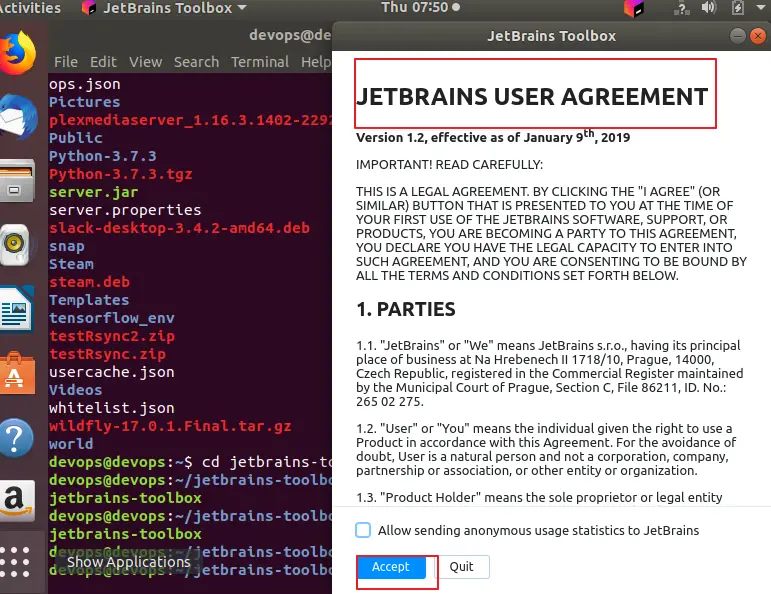
Step5: you can click Install button to install IntelliJ IDEA Community version or Intellij IDEA Ultimate version.
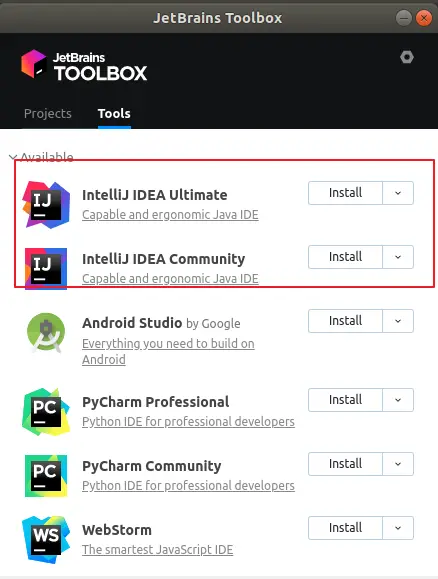
Method2: Installing Intellij IDEA via Snap Tool
You can also use Snap tool to install IntelliJ IDEA tool, just run the following command:
$ sudo apt install snapd $ sudo snap install intellij-idea-community --classic
Outputs:
devops@devops:~$ sudo apt install snapd
[sudo] password for devops:
Reading package lists... Done
Building dependency tree
Reading state information... Done
The following additional packages will be installed:
snapd-xdg-open
The following packages will be upgraded:
snapd snapd-xdg-open
2 upgraded, 0 newly installed, 0 to remove and 137 not upgraded.
Need to get 13.3 MB of archives.
After this operation, 1,008 kB of additional disk space will be used.
Do you want to continue? [Y/n] Y
Get:1 http://mirrors.aliyun.com/ubuntu bionic-proposed/universe amd64 snapd-xdg-open amd64 2.40+18.04 [1,632 B]
Get:2 http://mirrors.aliyun.com/ubuntu bionic-proposed/main amd64 snapd amd64 2.40+18.04 [13.3 MB]
Fetched 13.3 MB in 3s (5,011 kB/s)
(Reading database ... 180932 files and directories currently installed.)
Preparing to unpack .../snapd-xdg-open_2.40+18.04_amd64.deb ...
Unpacking snapd-xdg-open (2.40+18.04) over (2.39.2+18.04) ...
Preparing to unpack .../snapd_2.40+18.04_amd64.deb ...
Unpacking snapd (2.40+18.04) over (2.39.2+18.04) ...
Processing triggers for mime-support (3.60ubuntu1) ...
Processing triggers for desktop-file-utils (0.23-1ubuntu3.18.04.2) ...
Setting up snapd (2.40+18.04) ...
Installing new version of config file /etc/apparmor.d/usr.lib.snapd.snap-confine.real ...
md5sum: /etc/apparmor.d/usr.lib.snapd.snap-confine: No such file or directory
snapd.failure.service is a disabled or a static unit, not starting it.
snapd.snap-repair.service is a disabled or a static unit, not starting it.
Processing triggers for man-db (2.8.3-2ubuntu0.1) ...
Processing triggers for gnome-menus (3.13.3-11ubuntu1.1) ...
Setting up snapd-xdg-open (2.40+18.04) ...
devops@devops:~$ sudo snap install intellij-idea-community --classic
Download snap "intellij-idea-community" (169) from channel "stable"
intellij-idea-community 2019.2.1 from jetbrains✓ installed
If you want to install the commercial version of IntelliJ IDEA tool on your Ubuntu Linux system, you need to run another command:
$ sudo apt install intellij-idea-utimate –classic
Once the installation of IntelliJ IDEA is complete, you can launch it by clicking on the IntelliJ IDEA Icon under Activities.
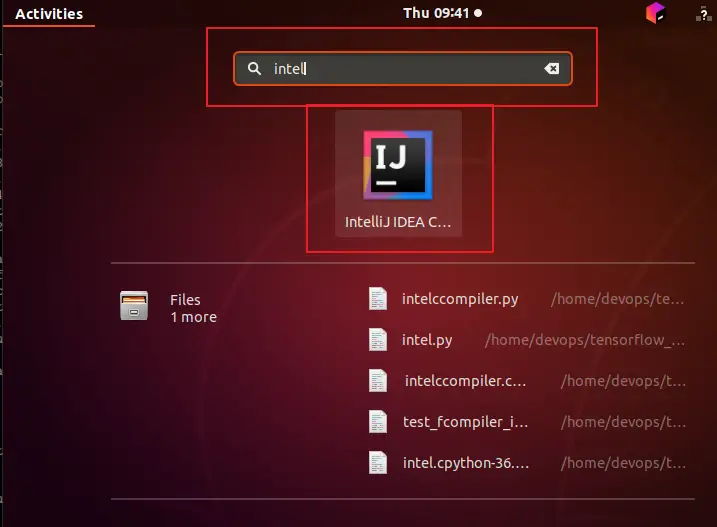
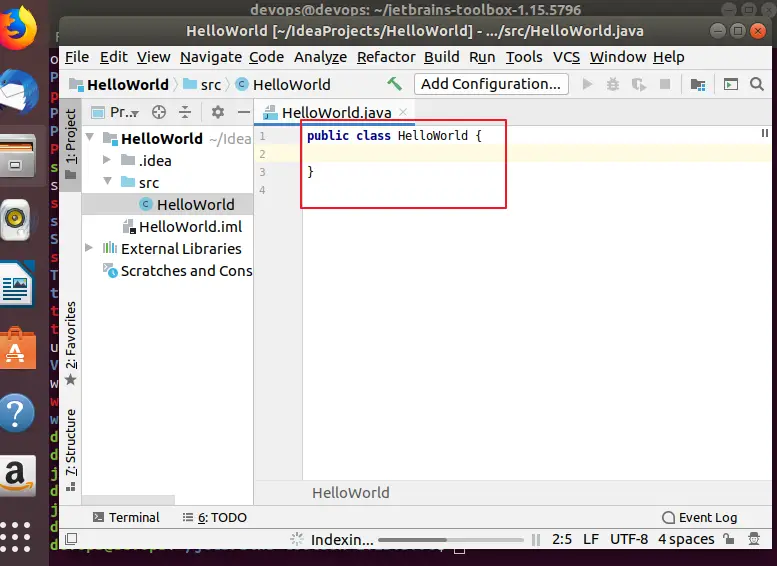
Conclusion
You should know that how to install IntelliJ IDEA tool on your Ubuntu or Debian Linux. If you want to see more detailed information about IntelliJ IDEA, you can directly go to its official web site.
