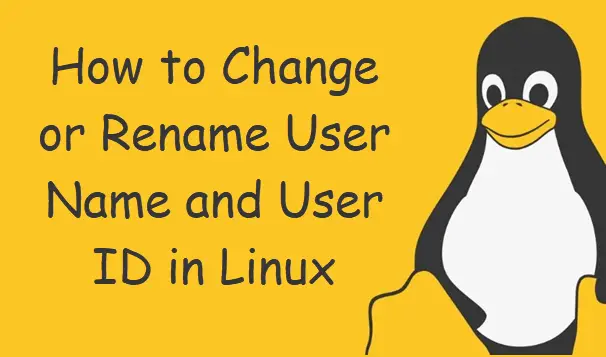How to Change or Rename User Name and User ID in Linux
This post will guide you how to change or rename a given User name and user ID in your Linux Operating system. How do I change a user name to a new user name using usermod command in the CentOS or RHEL or Ubuntu Linux system.
Usermod Command
The usermod command modifies the system account files to reflect the changes that are specified on the command line.
The syntax of the Usermod command is as followss:
usermod [options] LOGIN
The Options which apply to the usermod command are:
-l, --login NEW_LOGIN The name of the user will be changed from LOGIN to NEW_LOGIN. Nothing else is changed. In particular, the user's home directory or mail spool should probably be renamed manually to reflect the new login name. -u, --uid UID The new numerical value of the user's ID. This value must be unique, unless the -o option is used. The value must be non-negative. The user's mailbox, and any files which the user owns and which are located in the user's home directory will have the file user ID changed automatically. The ownership of files outside of the user's home directory must be fixed manually. The change of the user ownership of files inside of the user's home directory is also not done if the home dir owner uid is different from the current or new user id. This is safety measure for special home directories such as /.
List All User Accounts
If you want to list all available User accounts in your current Linux system, and you can type the following command at the shell prompt:
$ cat /etc/passwd
Outputs:
[root@localhost ~]# cat /etc/passwd root:x:0:0:root:/root:/bin/bash bin:x:1:1:bin:/bin:/sbin/nologin daemon:x:2:2:daemon:/sbin:/sbin/nologin adm:x:3:4:adm:/var/adm:/sbin/nologin lp:x:4:7:lp:/var/spool/lpd:/sbin/nologin sync:x:5:0:sync:/sbin:/bin/sync shutdown:x:6:0:shutdown:/sbin:/sbin/shutdown halt:x:7:0:halt:/sbin:/sbin/halt mail:x:8:12:mail:/var/spool/mail:/sbin/nologin operator:x:11:0:operator:/root:/sbin/nologin games:x:12:100:games:/usr/games:/sbin/nologin ftp:x:14:50:FTP User:/var/ftp:/sbin/nologin nobody:x:65534:65534:Kernel Overflow User:/:/sbin/nologin systemd-coredump:x:999:997:systemd Core Dumper:/:/sbin/nologin systemd-network:x:192:192:systemd Network Management:/:/sbin/nologin systemd-resolve:x:193:193:systemd Resolver:/:/sbin/nologin dbus:x:81:81:System message bus:/:/sbin/nologin systemd-timesync:x:998:996:systemd Time Synchronization:/:/sbin/nologin tss:x:59:59:Account used by the trousers package to sandbox the tcsd daemon:/dev/null:/sbin/nologin polkitd:x:997:995:User for polkitd:/:/sbin/nologin gluster:x:996:993:GlusterFS daemons:/run/gluster:/sbin/nologin rtkit:x:172:172:RealtimeKit:/proc:/sbin/nologin pulse:x:171:171:PulseAudio System Daemon:/var/run/pulse:/sbin/nologin nm-openconnect:x:995:990:NetworkManager user for OpenConnect:/:/sbin/nologin usbmuxd:x:113:113:usbmuxd user:/:/sbin/nologin geoclue:x:994:989:User for geoclue:/var/lib/geoclue:/sbin/nologin avahi:x:70:70:Avahi mDNS/DNS-SD Stack:/var/run/avahi-daemon:/sbin/nologin pipewire:x:993:988:PipeWire System Daemon:/var/run/pipewire:/sbin/nologin dnsmasq:x:987:987:Dnsmasq DHCP and DNS server:/var/lib/dnsmasq:/sbin/nologin saslauth:x:986:76:Saslauthd user:/run/saslauthd:/sbin/nologin radvd:x:75:75:radvd user:/:/sbin/nologin rpc:x:32:32:Rpcbind Daemon:/var/lib/rpcbind:/sbin/nologin openvpn:x:985:984:OpenVPN:/etc/openvpn:/sbin/nologin nm-openvpn:x:984:983:Default user for running openvpn spawned by NetworkManager:/:/sbin/nologin unbound:x:983:982:Unbound DNS resolver:/etc/unbound:/sbin/nologin abrt:x:173:173::/etc/abrt:/sbin/nologin qemu:x:107:107:qemu user:/:/sbin/nologin apache:x:48:48:Apache:/usr/share/httpd:/sbin/nologin colord:x:982:980:User for colord:/var/lib/colord:/sbin/nologin rpcuser:x:29:29:RPC Service User:/var/lib/nfs:/sbin/nologin flatpak:x:981:979:User for flatpak system helper:/:/sbin/nologin gdm:x:42:42::/var/lib/gdm:/sbin/nologin gnome-initial-setup:x:980:978::/run/gnome-initial-setup/:/sbin/nologin sshd:x:74:74:Privilege-separated SSH:/var/empty/sshd:/sbin/nologin chrony:x:979:977::/var/lib/chrony:/sbin/nologin vboxadd:x:978:1::/var/run/vboxadd:/sbin/nologin tcpdump:x:72:72::/:/sbin/nologin devops:x:1000:1000:devops:/home/devops:/bin/bash
From the above outputs, you can get the UID or GID number for your User account that you want to rename or change.
For example, The UID of User account “devops” is 1000.
You can also use another command called “id” to print real and effective user and group IDs, type:
$ id devops
outputs:
[root@localhost ~]# id devops uid=1000(devops) gid=1000(devops) groups=1000(devops),10(wheel)
Rename a Given UserName
If you want to rename a given user account to another new user name, and you can use usermod command with -l option.
For example, you wish to change username “devops” to a new username called “devops01“, you just need to type the following command:
$ sudo usermod -l devops01 devops
Note: if your old user name is currently used by other process, and you will get the following error message:
usermod: user devops is currently used by process 1427
If you want to continue to rename this username, and you have to kill the process 1427 using the following command, type:
$ sudo pkill -9 -u devops
Then you can use “id” command to verify if it is reanmed, type:
$ id devops $ id devops01
outputs:
[root@localhost ~]# id devops id: ‘devops’: no such user [root@localhost ~]# id devops01 uid=1000(devops01) gid=1000(devops) groups=1000(devops),10(wheel)
Change UID for a Given User
If you want to change User IDs for a given user (devops01), and you just need to pass the -u option to the usermod command.
For example, you wish to change UID of user account “devops01” to 1005, just issuing hte following command:
$ sudo usermod -u 1005 devops01
Outputs:
[root@localhost ~]# id devops01 uid=1000(devops01) gid=1000(devops) groups=1000(devops),10(wheel) [root@localhost ~]# usermod -u 1005 devops01 [root@localhost ~]# id devops01 uid=1005(devops01) gid=1000(devops) groups=1000(devops),10(wheel)
Conclusion
You should know that how to use usemod command to rename or change a given user account and user Ids in CentOS or RHEL or Ubuntu Linux systems.