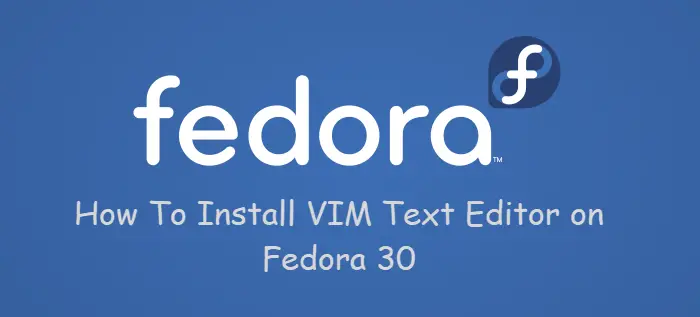How To Install VIM Text Editor on Fedora 30
This post will guide you how to install Vim Text editor on your Fedora Linux system. How do I install vim-enhanced package a version of the vim editor which includes recent enhancements on your Fedora 30 Linux.
- Vim Text Editor
- Getting Information about Vim Editor on Fedora
- Installing Vim Editor using Dnf Command
Vim Text Editor
Vim is a text editor that is upwards compatible to Vi. It can be used to edit all kinds of plain text. It is especially useful for editing programs. There are a lot of enhancements above Vi: multi level undo, multi windows and buffers, syntax highlighting, command line editing, filename completion, on-line help, visual selection, etc. While running Vim a lot of help can be obtained from the on-line help system, with the “:help” command.
Most often Vim is started to edit a single file with the command
vim file
More generally Vim is started with:
vim [options] [filelist]
Getting Information about Vim Editor on Fedora
If you want to get more information about vim you can install from the defaut fedora repository, just run the following command:
$ dnf info vim-enhanced
Outputs:
[root@localhost ~]# dnf info vim-enhanced
Last metadata expiration check: 1:00:14 ago on Sun 29 Sep 2019 03:42:37 PM CST.
Installed Packages
Name : vim-enhanced
Epoch : 2
Version : 8.1.1991
Release : 2.fc30
Architecture : x86_64
Size : 4.8 M
Source : vim-8.1.1991-2.fc30.src.rpm
Repository : @System
From repo : updates
Summary : A version of the VIM editor which includes recent enhancements
URL : http://www.vim.org/
License : Vim and MIT
Description : VIM (VIsual editor iMproved) is an updated and improved version of the
: vi editor. Vi was the first real screen-based editor for UNIX, and is
: still very popular. VIM improves on vi by adding new features:
: multiple windows, multi-level undo, block highlighting and more. The
: vim-enhanced package contains a version of VIM with extra, recently
: introduced features like Python and Perl interpreters.
:
: Install the vim-enhanced package if you'd like to use a version of the
: VIM editor which includes recently added enhancements like
: interpreters for the Python and Perl scripting languages. You'll also
: need to install the vim-common package.
Installing Vim Editor using Dnf Command
To install Vim Editor on your Fedora 30 Linux system, and you can run the following two commands:
$ sudo dnf updated $ sudo dnf install vim-enhanced
Outputs:
[root@localhost ~]# sudo dnf install vim-enhanced
Last metadata expiration check: 1:03:04 ago on Sun 29 Sep 2019 03:42:37 PM CST.
Dependencies resolved.
=================================================================================================================================
Package Architecture Version Repository Size
=================================================================================================================================
Installing:
vim-enhanced x86_64 2:8.1.1991-2.fc30 updates 1.4 M
Transaction Summary
=================================================================================================================================
Install 1 Package
Total download size: 1.4 M
Installed size: 4.8 M
Is this ok [y/N]: y
Downloading Packages:
vim-enhanced-8.1.1991-2.fc30.x86_64.rpm 96 kB/s | 1.4 MB 00:15
---------------------------------------------------------------------------------------------------------------------------------
Total 89 kB/s | 1.4 MB 00:16
Running transaction check
Transaction check succeeded.
Running transaction test
Transaction test succeeded.
Running transaction
Preparing : 1/1
Installing : vim-enhanced-2:8.1.1991-2.fc30.x86_64 1/1
Running scriptlet: vim-enhanced-2:8.1.1991-2.fc30.x86_64 1/1
Verifying : vim-enhanced-2:8.1.1991-2.fc30.x86_64 1/1
Installed:
vim-enhanced-2:8.1.1991-2.fc30.x86_64
Complete!
Once vim text editor is installed, and you open one shell script to verify if the content is highlighted.
$ vim myshell.sh
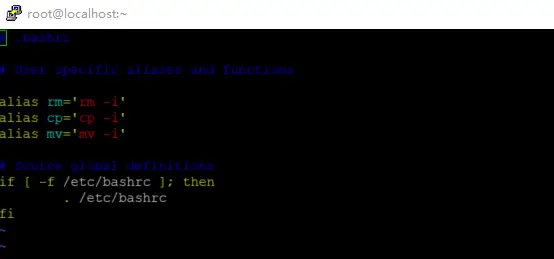
Conclusion
You should know that how to install vim (Vi IMproved, a programmer’s text editor) using dnf command on your Fedora Linux system.