How to Get BIOS Version Information in Linux
This post will guide you how to find your Computer’s BIOS version or other information from the command line in Linux. How do I find out BIOS version using a Linux command.
If you want to get BIOS version under your Linux systems, and you can use a Linux command called dmidecode. It is a tool for dumping a computer’s DMI (some say SMBIOS) table contents in a human-readable format.
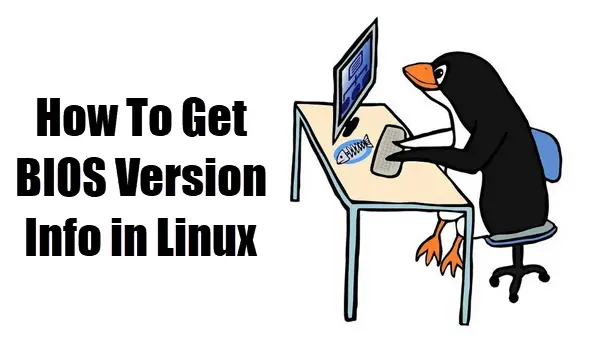
Get BIOS Version Only
If you want only to get BIOS Version for your Linux Operating systems from command line, and you can issue the following command:
$ sudo dmidecode
Or
$ sudo dmidecode -s bios-version
Outputs:
devops@devops:~$ sudo dmidecode [sudo] password for devops: # dmidecode 3.1 Getting SMBIOS data from sysfs. SMBIOS 2.5 present. 10 structures occupying 449 bytes. Table at 0x000E1000. Handle 0x0000, DMI type 0, 20 bytes BIOS Information Vendor: innotek GmbH Version: VirtualBox Release Date: 12/01/2006 Address: 0xE0000 Runtime Size: 128 kB ROM Size: 128 kB Characteristics: ISA is supported PCI is supported Boot from CD is supported Selectable boot is supported 8042 keyboard services are supported (int 9h) CGA/mono video services are supported (int 10h) ACPI is supported Handle 0x0001, DMI type 1, 27 bytes System Information Manufacturer: innotek GmbH Product Name: VirtualBox Version: 1.2 Serial Number: 0 UUID: 098C043A-4252-4AF9-A54F-BB400B7635EA Wake-up Type: Power Switch SKU Number: Not Specified Family: Virtual Machine Handle 0x0008, DMI type 2, 15 bytes Base Board Information Manufacturer: Oracle Corporation Product Name: VirtualBox Version: 1.2 Serial Number: 0 Asset Tag: Not Specified Features: Board is a hosting board Location In Chassis: Not Specified Chassis Handle: 0x0003 Type: Motherboard Contained Object Handles: 0 Handle 0x0003, DMI type 3, 13 bytes Chassis Information Manufacturer: Oracle Corporation Type: Other Lock: Not Present Version: Not Specified Serial Number: Not Specified Asset Tag: Not Specified Boot-up State: Safe Power Supply State: Safe Thermal State: Safe Security Status: None Handle 0x0007, DMI type 126, 42 bytes Inactive Handle 0x0005, DMI type 126, 15 bytes Inactive Handle 0x0006, DMI type 126, 28 bytes Inactive Handle 0x0002, DMI type 11, 7 bytes OEM Strings String 1: vboxVer_6.0.8 String 2: vboxRev_130520 Handle 0x0008, DMI type 128, 8 bytes OEM-specific Type Header and Data: 80 08 08 00 41 77 1B 00 Handle 0xFEFF, DMI type 127, 4 bytes End Of Table
devops@devops:~$ sudo dmidecode -s bios-version
VirtualBox
From the above outputs, the current BIOS version is VirtualBox.
Get All BIOS Information
If you only want to get All BIOS related information from dmidecode command, and you can issue the following command:
$ sudo dmidecode –type bios
Outputs:
devops@devops:~$ sudo dmidecode --type bios
# dmidecode 3.1
Getting SMBIOS data from sysfs.
SMBIOS 2.5 present.
Handle 0x0000, DMI type 0, 20 bytes
BIOS Information
Vendor: innotek GmbH
Version: VirtualBox
Release Date: 12/01/2006
Address: 0xE0000
Runtime Size: 128 kB
ROM Size: 128 kB
Characteristics:
ISA is supported
PCI is supported
Boot from CD is supported
Selectable boot is supported
8042 keyboard services are supported (int 9h)
CGA/mono video services are supported (int 10h)
ACPI is supported
SMBIOS DMI Types
The SMBIOS specification defines the following DMI types:
Type Information ──────────────────────────────────────────── 0 BIOS 1 System 2 Baseboard 3 Chassis 4 Processor 5 Memory Controller 6 Memory Module 7 Cache 8 Port Connector 9 System Slots 10 On Board Devices 11 OEM Strings 12 System Configuration Options 13 BIOS Language 14 Group Associations 15 System Event Log 16 Physical Memory Array 17 Memory Device 18 32-bit Memory Error 19 Memory Array Mapped Address 20 Memory Device Mapped Address 21 Built-in Pointing Device 22 Portable Battery 23 System Reset 24 Hardware Security 25 System Power Controls 26 Voltage Probe 27 Cooling Device 28 Temperature Probe 29 Electrical Current Probe 30 Out-of-band Remote Access 31 Boot Integrity Services 32 System Boot
So if you want to get Base Board Information in your Linux system, and you can get one DMI type called “Baseboard” from the above list, and then run the following dmidecode command:
$ sudo dmidecode --type Baseboard
Outputs:
devops@devops:~$ sudo dmidecode --type Baseboard
# dmidecode 3.1
Getting SMBIOS data from sysfs.
SMBIOS 2.5 present.
Handle 0x0008, DMI type 2, 15 bytes
Base Board Information
Manufacturer: Oracle Corporation
Product Name: VirtualBox
Version: 1.2
Serial Number: 0
Asset Tag: Not Specified
Features:
Board is a hosting board
Location In Chassis: Not Specified
Chassis Handle: 0x0003
Type: Motherboard
Contained Object Handles: 0
If you want to get more information about dmidecode command, and you can run the following command to get it manual pager, type:
$ man dmidecode
Conclusion
You should know that how to use dmidecode tool to get information about your Linux system’s BIOS.
