How to Delete User Account in Linux
This post will guide you how to delete or remove a User account from the command line in your Linux operating systems. How do I delete a user account and its related files in your current Linux system using userdel command.
- Userdel Command
- Delete a User Account using Userdel Command
- Delete a User Account with Home Directory
- Force Delete a User Account
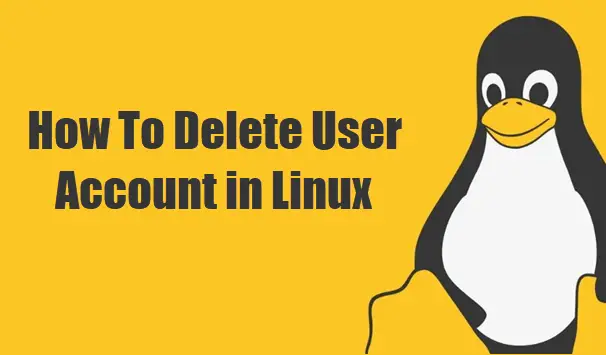
Userdel Command
userdel is a low level utility for removing users. On Debian, administrators should usually use deluser instead. The userdel command modifies the system account files, deleting all entries that refer to the user name LOGIN. The named user must exist.
The syntax for the userdel command is as followss:
userdel [options] UserAccount
Note: if you want to remove a user account, and you need to be logged in as root or the current logged user need to have sudo permission.
Delete a User Account using Userdel Command
If you only want to delete a user account called mytest from your Linux system, just type the following command:
$ sudo userdel mytest
This command will remove the user entries from the /etc/passwd and /etc/shadow files.
Delete a User Account with Home Directory
If you only use “userdel” command without any options, and it will only delete that user account, and its home directory still exist in your Home directory. And if you want to completly remove all files in the user’s home directory along with the home directory itself and the user’s mail sppol, and you need to pass the “-r” option to the userdel command, type the following command:
$ userdel -r mytest
Force Delete a User Account
You are not able to use the userdel command to delete a user who is still logged in. And you will get a warning message as followss:
userdel: user mytest is currently used by process 4224
You can pass the -f option to the userdel command to forces the removal of the user account. It also forces to remove the user’s home directory and mail spool, even if another user uses the same home directory or if the mail spool is not owned by the specified user. type:
$ userdel -f mytest
Outputs:
devops@devops:~$ sudo userdel -f mytest userdel: user mytest is currently used by process 6599 devops@devops:~$ id mytest id: ‘mytest’: no such user devops@devops:~$
Conclusion
You should know that how to use userdel command to delete or remove a user account in CentOS or RHEL or Ubuntu Linux server.
