How To Delete a Particular Host SSH Key in Linux
This post will guide you how to delete a paritcular ssh keys from your current Linux Operating systems. How do I delete SSH keys using a command under Linux system.
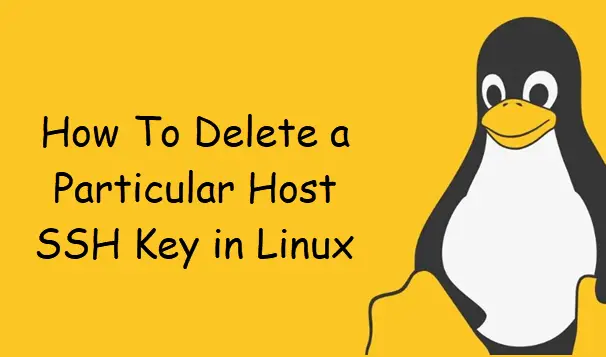
Deleting Host Keys by Removing Files
If you want to remove all Host SSH keys from your Linux system, and you can directly remove all SSH key files located in $HOME/.ssh directory. so you can run the following command to delete host SSH keys, type:
$ sudo rm -rf $HOME/.ssh/
Or
You can edit ~/.ssh/known_host file, and find your host line that you want to delete, and then press dd key on your keyboard. then save it.
Deleting Host Keys Using Ssh-keygen Command
If you want to remove a paritcular host key from known_hosts in your Linux system, for exmaple, you want to remove a SSH key for a host mytest.com or 192.168.3.45, just running the following command:
$ sudo ssh-keygen -R mytest.com $ sudo ssh-keygen -R 192.168.3.45
Outputs:
[root@devops ~]# ssh-keygen -R mytest.com
# Host mytest.com found: line 2
/root/.ssh/known_hosts updated.
Original contents retained as /root/.ssh/known_hosts.old
Conclusion
You should know that how to delete a paritcular host ssh key using ssh-keygen command in your Linux system.
