How To Create a Permanent Bash Alias in Linux
This post will guide you how to create a permanent bash alias on your Linux operating system. How do I list all alias names in your current bash shell.
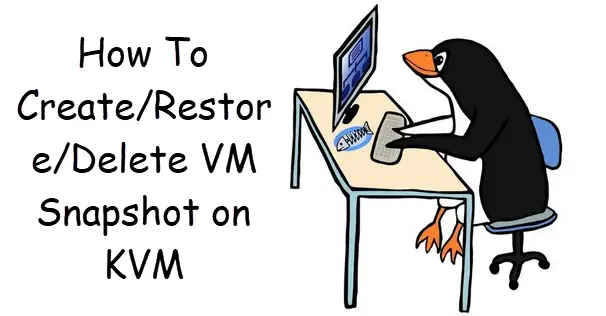
List all Alias
If you want to list all alias names in your current bash shell prompt on Linux, and you can use the following alias command:
$ alias
Or
$ alias -p
Outputs:
devops@devops:~$ alias
alias alert='notify-send --urgency=low -i "$([ $? = 0 ] && echo terminal || echo error)" "$(history|tail -n1|sed -e '\''s/^\s*[0-9]\+\s*//;s/[;&|]\s*alert$//'\'')"'
alias egrep='egrep --color=auto'
alias fgrep='fgrep --color=auto'
alias grep='grep --color=auto'
alias l='ls -CF'
alias la='ls -A'
alias ll='ls -alF'
alias ls='ls --color=auto'
devops@devops:~$
Create a Permanent Bash Alias
Assuming that you want to create an alias for rm command in order to have a confirmation message after executing this command. So I need to create an alias like this “alias rm=”rm -i”. But this alias is a temporary alias and it will be removed after I reboot system. So how do I create a permanent bash alias in your current bash shell in Linux. You need to do the following steps:
#1 you need to edit the .bashrc file with your vim text editor, type:
$ sudo vim ~/.bashrc
#2 then you need to create an alias at the bottom of the .bashrc file.
alias rm="rm -i"
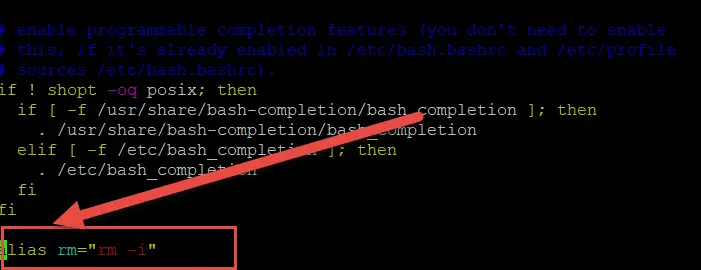
#3 saven and close the file.
#4 you can type the following source command to activate alias, type:
$ source ~/.bashrc
Then you can run the following alias command to verify if alias name “rm” is created. type:
$ alias
Outputs:
devops@devops:~$ alias alias alert='notify-send --urgency=low -i "$([ $? = 0 ] && echo terminal || echo error)" "$(history|tail -n1|sed -e '\''s/^\s*[0-9]\+\s*//;s/[;&|]\s*alert$//'\'')"' alias egrep='egrep --color=auto' alias fgrep='fgrep --color=auto' alias grep='grep --color=auto' alias l='ls -CF' alias la='ls -A' alias ll='ls -alF' alias ls='ls --color=auto' alias rm='rm -i'
Conclusion
You should know that how to create a permanent bash alias by adding alias command into .bashrc file in your Linux system.
