How to Check If a Bash Variable is Null or not
This post will guide you how to find out if a bash variable is null or not in your Linux system.
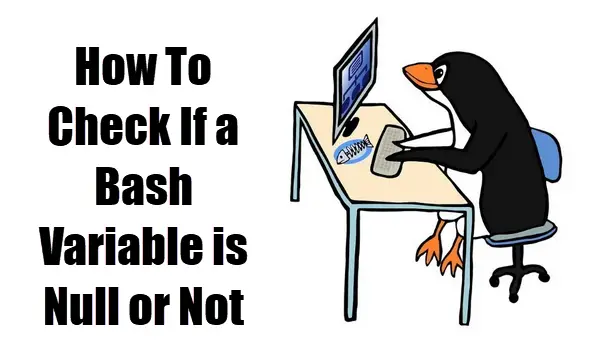
You just need to use the If or test commands with the -z option to check if a bash variable is null or not.
For example, you want to check a bash variable “osetc” is set or unset in your current bash shell prompt, and you just need to run one of the following bash shell command:
$ if [ -z "$osetc" ]; then echo "this variable is null"; else echo "this variable is not null"; fi
Or
$ [ -z "$osetc" ] && echo "this variable is null" || echo "this variable is not null"
Or
$ [[ ! -z "$var" ]] && echo "this variable is not null" || echo "this variable is null"
Outputs:
devops@devops:~$ if [ -z "$osetc" ]; then echo "this variable is null"; else echo "this variable is not null"; fi this variable is null devops@devops:~$ [ -z "$osetc" ] && echo "this variable is null" ||echo "this variable is not null" this variable is null devops@devops:~$ [[ ! -z "$osetc" ]] && echo "this variable is not null" || echo "this variable is null" this variable is null
Let’s set the variable “osetc” in your current bash shell, and then check if with one of the above command:
$ osetc="test"
Outputs:
devops@devops:~$ osetc="test" devops@devops:~$ if [ -z "$osetc" ]; then echo "this variable is null"; else echo "this variable is not null"; fi this variable is not null devops@devops:~$ [[ ! -z "$osetc" ]] && echo "this variable is not null" || echo "this variable is null" this variable is not null devops@devops:~$ [ -z "$osetc" ] && echo "this variable is null" || echo "this variable is not null" this variable is not null
