How To Append Text To End of a File in Linux
This post will guide you how to append or add text or lines to end of a given file using the command line in the Linux Operaing systems. How do I redirect a standard output of text into a file and append it at the shell prompt in Linux.
- Appending Text Using Cat Command
- Appending Text Using Echo Command
- Appending Standard Output to End of a File
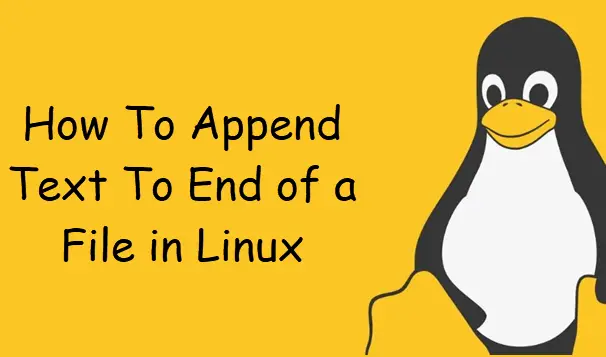
Appending Text Using Cat Command
You can use the double redirection characters to append text to end of a file. And you can use cat command in combination with redirection character to print on the standard output and appending output or text to end of a given file. Assuming that you have a file called mytest.txt, and you with to append another lines of text to end of this file, just type the following command:
$ cat >>mytest.txt [type text here] Ctrl + d
Outputs:
[root@localhost /]# cat mytest.txt this is a test line [root@localhost /]# cat >>mytest.txt this is the second line this is the thrid line [root@localhost /]# cat mytest.txt this is a test line this is the second line this is the thrid line
Note: you can type as many lines as you want in the [type text here] area. when you are done, you need to press “ctrl+d” keys to send the end of file character.
Appending Text Using Echo Command
You can also use another command called echo in combination with redirection character to redirect the output of an “echo” command to end of a file. type:
$ echo "this is the fifth line" >> mytest.txt
Outputs:
[root@localhost /]# echo "this is the fifth line" >> mytest.txt [root@localhost /]# cat mytest.txt this is a test line this is the second line this is the thrid line this is the fifth line
Appending Standard Output to End of a File
If you want to redirect the standard output of a command to end of a file, and you can use redirection character. For example, you want to pring the standard output of “df -h” command and append all output to end of a file called mytest.txt. type:
$ df -h >> mytest.txt
outputs:
[root@localhost /]# df -h >>mytest.txt [root@localhost /]# cat mytest.txt this is a test line this is the second line this is the thrid line this is the fifth line Filesystem Size Used Avail Use% Mounted on devtmpfs 748M 0 748M 0% /dev tmpfs 765M 0 765M 0% /dev/shm tmpfs 765M 1.4M 763M 1% /run tmpfs 765M 0 765M 0% /sys/fs/cgroup /dev/mapper/fedora-root 40G 8.3G 29G 23% / tmpfs 765M 76K 765M 1% /tmp /dev/sda1 976M 133M 777M 15% /boot tmpfs 153M 5.8M 148M 4% /run/user/1005 tmpfs 153M 0 153M 0% /run/user/1006
Conclusion
You should know that how to add or append text or lines to end of a given file using cat/echo commands in CentOS or RHEL or Ubuntu Linux system.
