Centos Linux Permanently Change Hostname
This post will guide you how to change the hostname for a Centos Linux system permanently. You will learn that how to use the hostnamectl command to change hostname. Or how to use nmtui command and nmcli command to change hostname.
You can use any one of the following methods to change the hostname on Centos Linux operation system.
Method 1: Change HostName using Hostnamectl command
To check the current hostname, just type the following command:
#hostnamectl
Or
# hostnamectl status
Outputs:
[root@localhost ~]# hostnamectl Static hostname: localhost.localdomain Icon name: computer Chassis: n/a Machine ID: 5ccdf457288947d38a7bdbe2ad38dca1 Boot ID: d90c5b87825d416fa0ac6eebd144ede0 Virtualization: oracle Operating System: CentOS Linux 7 (Core) CPE OS Name: cpe:/o:centos:centos:7 Kernel: Linux 3.10.0-123.el7.x86_64 Architecture: x86_64
To set the hostname as “devops”, just run the following command:
#hostnamectl set-hostname devops
Outputs:
[root@localhost ~]# hostnamectl set-hostname devops [root@localhost ~]# hostnamectl status Static hostname: devops Icon name: computer Chassis: n/a Machine ID: 5ccdf457288947d38a7bdbe2ad38dca1 Boot ID: d90c5b87825d416fa0ac6eebd144ede0 Virtualization: oracle Operating System: CentOS Linux 7 (Core) CPE OS Name: cpe:/o:centos:centos:7 Kernel: Linux 3.10.0-123.el7.x86_64 Architecture: x86_64
Method2: Change hostname using nmtui tool
You can also set hostname using nmtui tool in the command line of Centos Linux.
Type the below command:
#nmtui
Press TAB key to switch to Set system hostname, press enter key.
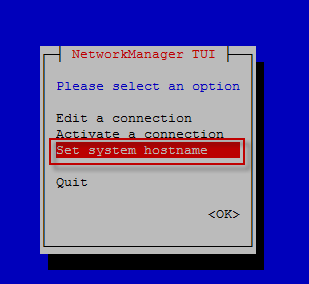
Then type the hostname as you need.
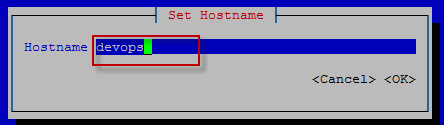
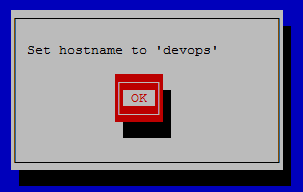
Method3: Change hostname using nmcli tool
You can also set hostname using nmcli tool in the command line of Centos Linux.
You can use nmcli tool to check the current hostname, just type the following command:
#nmcli general hostname
Outputs:
[root@localhost ~]# nmcli general hostname devops
If you want to set the hostname as you need, just type the following command:
#nmcli general hostname devops
Then restart the system-hostnamed service, type:
#systemctl restart systemd-hostnamed
Outputs:
[root@localhost ~]# nmcli general hostname devops [root@localhost ~]# systemctl restart systemd-hostnamed [root@localhost ~]# nmcli general hostname devops
