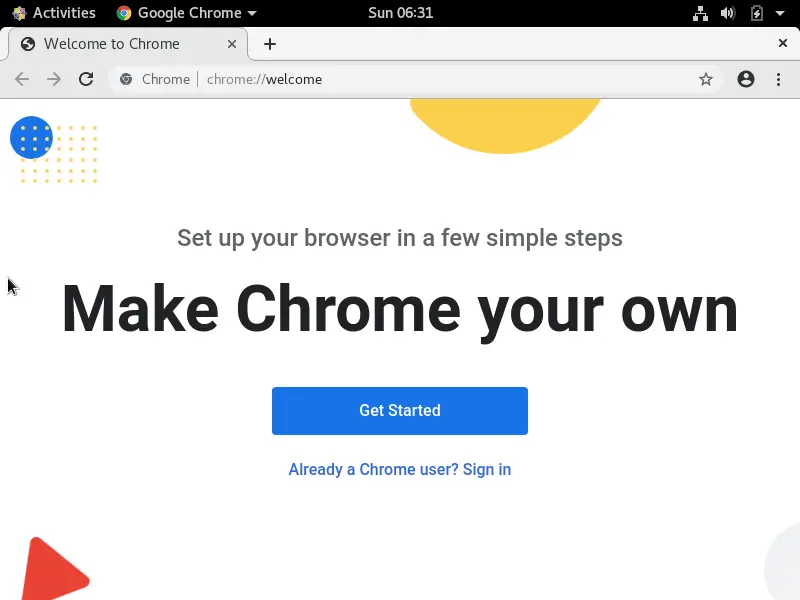CentOS 7 /RHEL7: How To Install Google Chrome Using Yum command
The default browser is Firefox browser on the current Linux system. but I would like to use Google Chrome browser on my CentOS or RHEL linux system. How Do I install google chrome browser under Linux operating system using yum command? This post will guide you how to install Google Chrome browser on CentOS 7.
Before installing google chrome browser, you need to configure Google Yum repository so that yum command can use this repo to install chrome browser.type the following command to create google chrome repo file:
vim /etc/yum.repos.d/chrome.repo
Adding the following content into above file:
[google-chrome]
name=google-chrome-$basearch baseurl=http://dl.google.com/linux/chrome/rpm/stable/$basearch enabled=1 gpgcheck=1 gpgkey=https://dl-ssl.google.com/linux/linux_signing_key.pub
CentOS 7 /RHEL 7 install google chrome using yum command
To install google chrome browser on your centos 7 system, issue the following yum command:
yum install google-chrome-stable
outputs:
[root@osetcDesktop]# yum install google-chrome-stable BDB2053 Freeing read locks for locker 0xb63f: 13408/139921191085888 BDB2053 Freeing read locks for locker 0xb640: 13408/139921191085888 BDB2053 Freeing read locks for locker 0xb641: 13408/139921191085888 Loaded plugins: fastestmirror, langpacks Loading mirror speeds from cached hostfile * base: mirror.centos.com * epel: ftp.centos.com * extras: mirror.centos.com * nux-dextop: mirror.li.nux.ro * updates: mirror.centos.com Resolving Dependencies --> Running transaction check ---> Package google-chrome-stable.x86_64 0:39.0.2171.95-1 will be installed --> Processing Dependency: lsb >= 4.0 for package: google-chrome-stable-39.0.2171.95-1.x86_64 --> Processing Dependency: libXss.so.1()(64bit) for package: google-chrome-stable-39.0.2171.95-1.x86_64 --> Running transaction check ---> Package libXScrnSaver.x86_64 0:1.2.2-6.1.el7 will be installed ---> Package redhat-lsb.x86_64 0:4.1-24.el7 will be installed --> Processing Dependency: redhat-lsb-printing = 4.1-24.el7 for package: redhat-lsb-4.1-24.el7.x86_64 --> Processing Dependency: redhat-lsb-languages = 4.1-24.el7 for package: redhat-lsb-4.1-24.el7.x86_64 --> Processing Dependency: redhat-lsb-desktop(x86-64) = 4.1-24.el7 for package: redhat-lsb-4.1-24.el7.x86_64 --> Processing Dependency: redhat-lsb-cxx(x86-64) = 4.1-24.el7 for package: redhat-lsb-4.1-24.el7.x86_64 --> Processing Dependency: redhat-lsb-core(x86-64) = 4.1-24.el7 for package: redhat-lsb-4.1-24.el7.x86_64 --> Running transaction check ---> Package redhat-lsb-core.x86_64 0:4.1-24.el7 will be installed --> Processing Dependency: redhat-lsb-submod-security(x86-64) = 4.1-24.el7 for package: redhat-lsb-core-4.1-24.el7.x86_64 ... Total size: 84 M Total download size: 67 M Installed size: 251 M Is this ok [y/d/N]: y
Launching Google Chrome
Once Google Chrome is installed on your CentOS 8 system, and you can type the following command to start it at your shell prompt, type:
$ google-chrome