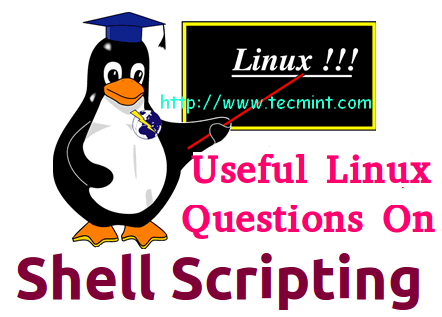这里的技术技巧最初是来自谷歌的“Testing on the Toilet” (TOTT)。这里是一个修订和扩增版本。
脚本安全
我的所有bash脚本都以下面几句为开场白:
#!/bin/bash
set -o nounset
set -o errexit
这样做会避免两种常见的问题:
- 引用未定义的变量(缺省值为“”)
- 执行失败的命令被忽略
需要注意的是,有些Linux命令的某些参数可以强制忽略发生的错误,例如“mkdir -p” 和 “rm -f”。
还要注意的是,在“errexit”模式下,虽然能有效的捕捉错误,但并不能捕捉全部失败的命令,在某些情况下,一些失败的命令是无法检测到的。(更多细节请参考这个帖子。)
脚本函数
在bash里你可以定义函数,它们就跟其它命令一样,可以随意的使用;它们能让你的脚本更具可读性:
ExtractBashComments() {
egrep "^#"
}
cat myscript.sh | ExtractBashComments | wc
comments=$(ExtractBashComments < myscript.sh)
还有一些例子:
SumLines() { # iterating over stdin - similar to awk
local sum=0
local line=””
while read line ; do
sum=$((${sum} + ${line}))
done
echo ${sum}
}
SumLines < data_one_number_per_line.txt
log() { # classic logger
local prefix="[$(date +%Y/%m/%d\ %H:%M:%S)]: "
echo "${prefix} $@" >&2
}
log "INFO" "a message"
尽可能的把你的bash代码移入到函数里,仅把全局变量、常量和对“main”调用的语句放在最外层。
变量注解
Bash里可以对变量进行有限的注解。最重要的两个注解是:
local(函数内部变量)readonly(只读变量)
# a useful idiom: DEFAULT_VAL can be overwritten
# with an environment variable of the same name
readonly DEFAULT_VAL=${DEFAULT_VAL:-7}
myfunc() {
# initialize a local variable with the global default
local some_var=${DEFAULT_VAL}
...
}
这样,你可以将一个以前不是只读变量的变量声明成只读变量:
x=5
x=6
readonly x
x=7 # failure
尽量对你bash脚本里的所有变量使用local或readonly进行注解。
用$()代替反单引号(`)
反单引号很难看,在有些字体里跟正单引号很相似。$()能够内嵌使用,而且避免了转义符的麻烦。
# both commands below print out: A-B-C-D
echo "A-`echo B-\`echo C-\\\`echo D\\\`\``"
echo "A-$(echo B-$(echo C-$(echo D)))"
用[[]](双层中括号)替代[]
使用[[]]能避免像异常的文件扩展名之类的问题,而且能带来很多语法上的改进,而且还增加了很多新功能:
| 操作符 |
功能说明 |
| || |
逻辑or(仅双中括号里使用) |
| && |
逻辑and(仅双中括号里使用) |
| < |
字符串比较(双中括号里不需要转移) |
| -lt |
数字比较 |
| = |
字符串相等 |
| == |
以Globbing方式进行字符串比较(仅双中括号里使用,参考下文) |
| =~ |
用正则表达式进行字符串比较(仅双中括号里使用,参考下文) |
| -n |
非空字符串 |
| -z |
空字符串 |
| -eq |
数字相等 |
| -ne |
数字不等 |
单中括号:
[ "${name}" \> "a" -o ${name} \< "m" ]
双中括号
[[ "${name}" > "a" && "${name}" < "m" ]]
正则表达式/Globbing
使用双中括号带来的好处用下面几个例子最能表现:
t="abc123"
[[ "$t" == abc* ]] # true (globbing比较)
[[ "$t" == "abc*" ]] # false (字面比较)
[[ "$t" =~ [abc]+[123]+ ]] # true (正则表达式比较)
[[ "$t" =~ "abc*" ]] # false (字面比较)
注意,从bash 3.2版开始,正则表达式和globbing表达式都不能用引号包裹。如果你的表达式里有空格,你可以把它存储到一个变量里:
r="a b+"
[[ "a bbb" =~ $r ]] # true
按Globbing方式的字符串比较也可以用到case语句中:
case $t in
abc*) <action> ;;
esac
字符串操作
Bash里有各种各样操作字符串的方式,很多都是不可取的。
基本用户
f="path1/path2/file.ext"
len="${#f}" # = 20 (字符串长度)
# 切片操作: ${<var>:<start>} or ${<var>:<start>:<length>}
slice1="${f:6}" # = "path2/file.ext"
slice2="${f:6:5}" # = "path2"
slice3="${f: -8}" # = "file.ext"(注意:"-"前有空格)
pos=6
len=5
slice4="${f:${pos}:${len}}" # = "path2"
替换操作(使用globbing)
f="path1/path2/file.ext"
single_subst="${f/path?/x}" # = "x/path2/file.ext"
global_subst="${f//path?/x}" # = "x/x/file.ext"
# 字符串拆分
readonly DIR_SEP="/"
array=(${f//${DIR_SEP}/ })
second_dir="${arrray[1]}" # = path2
删除头部或尾部(使用globbing)
f="path1/path2/file.ext"
# 删除字符串头部
extension="${f#*.}" # = "ext"
# 以贪婪匹配方式删除字符串头部
filename="${f##*/}" # = "file.ext"
# 删除字符串尾部
dirname="${f%/*}" # = "path1/path2"
# 以贪婪匹配方式删除字符串尾部
root="${f%%/*}" # = "path1"
避免使用临时文件
有些命令需要以文件名为参数,这样一来就不能使用管道。这个时候 <() 就显出用处了,它可以接受一个命令,并把它转换成可以当成文件名之类的什么东西:
# 下载并比较两个网页
diff <(wget -O - url1) <(wget -O - url2)
还有一个非常有用处的是”here documents”,它能让你在标准输入上输入多行字符串。下面的’MARKER’可以替换成任何字词。
# 任何字词都可以当作分界符
command << MARKER
...
${var}
$(cmd)
...
MARKER
如果文本里没有内嵌变量替换操作,你可以把第一个MARKER用单引号包起来:
command << 'MARKER'
...
no substitution is happening here.
$ (dollar sign) is passed through verbatim.
...
MARKER
内置变量
| 变量 |
说明 |
| $0 |
脚本名称 |
| $n |
传给脚本/函数的第n个参数 |
| $$ |
脚本的PID |
| $! |
上一个被执行的命令的PID(后台运行的进程) |
| $? |
上一个命令的退出状态(管道命令使用${PIPESTATUS}) |
| $# |
传递给脚本/函数的参数个数 |
| $@ |
传递给脚本/函数的所有参数(识别每个参数) |
| $* |
传递给脚本/函数的所有参数(把所有参数当成一个字符串) |
提示
使用$*很少是正确的选择。
$@能够处理空格参数,而且参数间的空格也能正确的处理。
使用$@时应该用双引号括起来,像”$@”这样。
调试
对脚本进行语法检查:
bash -n myscript.sh
跟踪脚本里每个命令的执行:
bash -v myscripts.sh
跟踪脚本里每个命令的执行并附加扩充信息:
bash -x myscript.sh
你可以在脚本头部使用set -o verbose和set -o xtrace来永久指定-v和-o。当在远程机器上执行脚本时,这样做非常有用,用它来输出远程信息。
什么时候不应该使用bash脚本
- 你的脚本太长,多达几百行
- 你需要比数组更复杂的数据结构
- 出现了复杂的转义问题
- 有太多的字符串操作
- 不太需要调用其它程序和跟其它程序管道交互
- 担心性能
这个时候,你应该考虑一种脚本语言,比如Python或Ruby。
(原文地址)